Exam & Proctoring
For simpler, more secure exam proctoring
Interviewing
For quick, confident, and bias-free talent decisions
-
Alvy: AI ProctorNew
World's first AI Proctoring Agent powered by LLMs
-
Automated Proctoring
Automated remote proctoring software
-
Record & Review
AI proctoring with human review
-
Live Remote Proctoring
Proctoring with live
invigilator -
ID Verification
Secure Online Exams with Advanced ID Match
-
Secure Browser
Prevent unauthorized access, control test environment
-
Online Exam Platform
Speed, versatile, and secured online exams
-
Bookings & Payments
Delivering a smooth and empowering exam experience
-
Form Builder
Intuitive form-creation tool
-
Intelligent Scheduling
Conflict-free, automated interview scheduling
-
Interview Proctoring
Additional Layer of Security from Modern Interview Frauds
-
Candidate Verification
Protect your reputation, say no to proxy candidates
-
On-Demand Interviews
On-demand video interviewing for hassle-free recruitment
-
Live Interviews Rooms
Efficiently interview, review, and collaborate
-
Interview Insights
Effective, AI-supported, bias-free candidate interviews
-

MS Teams plugin
Increase collaboration in your hiring process
-
Interview Builder
Evaluate Objectively with Consistent Candidate Experience
-
Workflow Automation
Streamline your recruitment process from start to finish
x

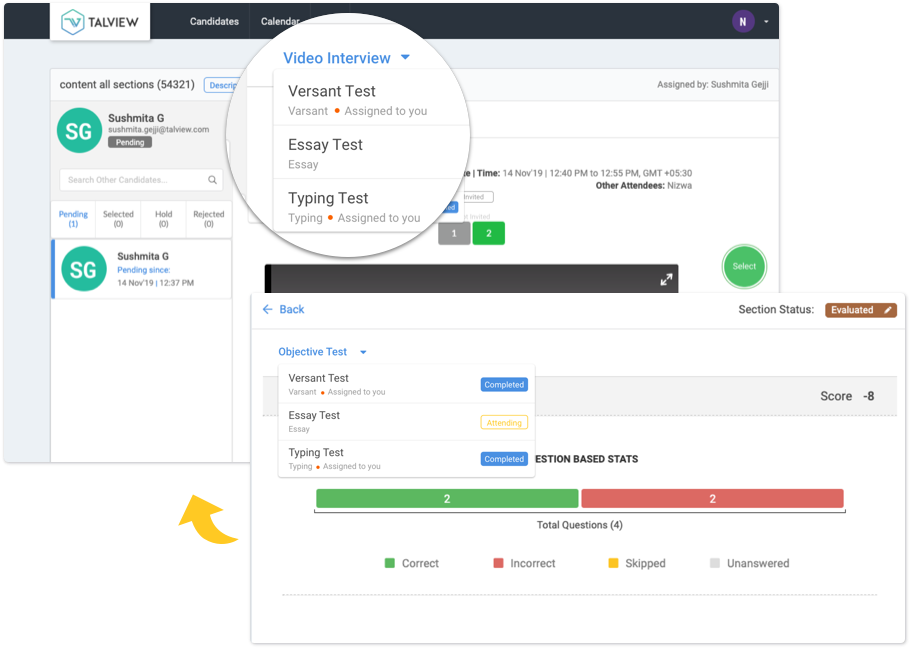
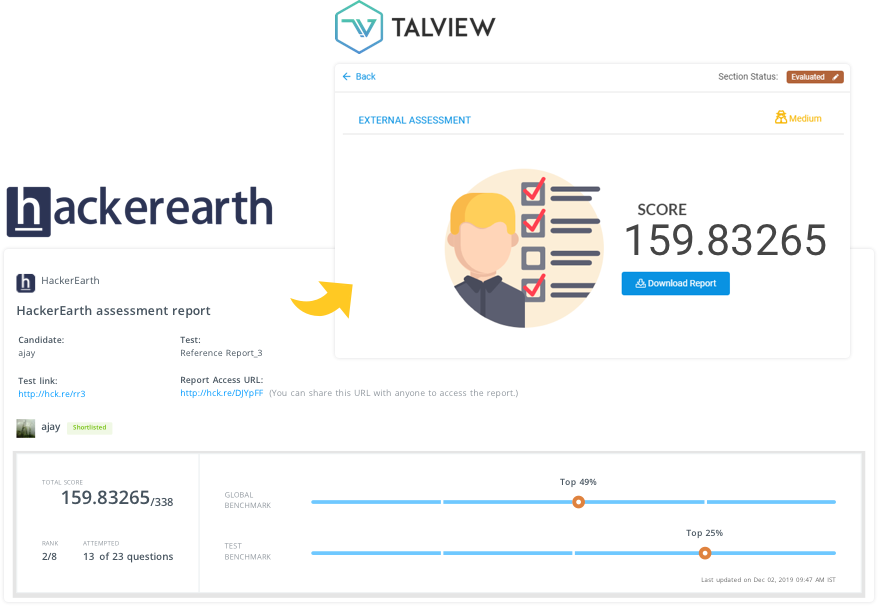
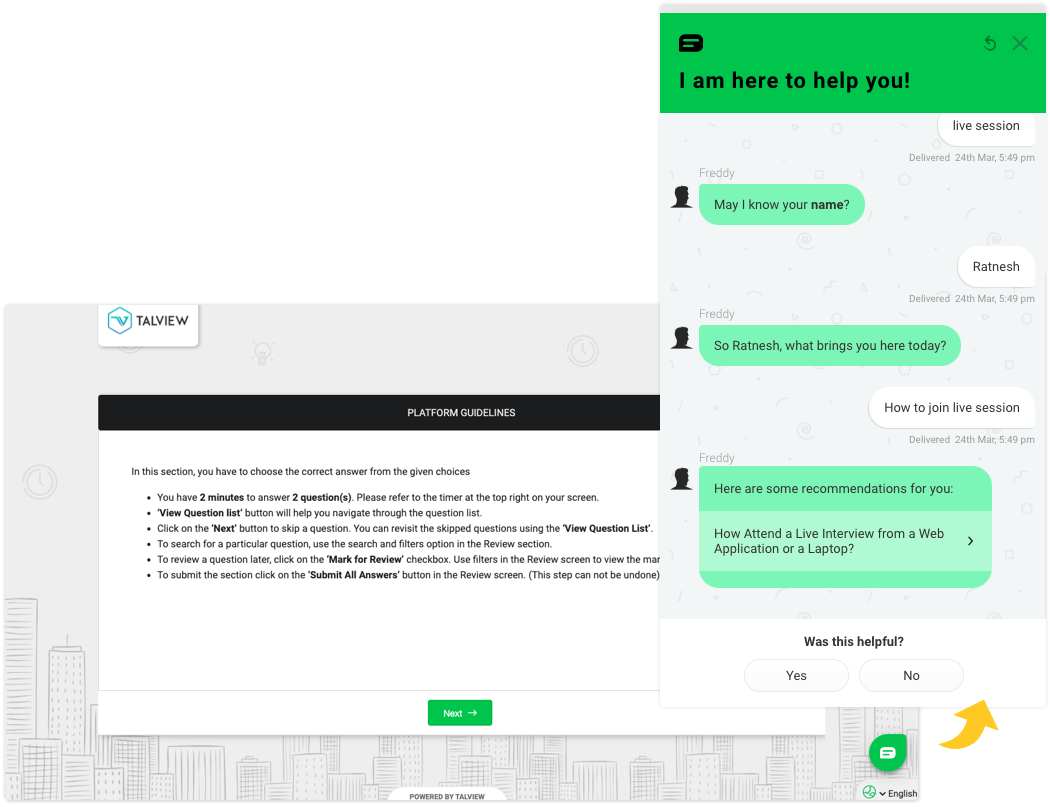
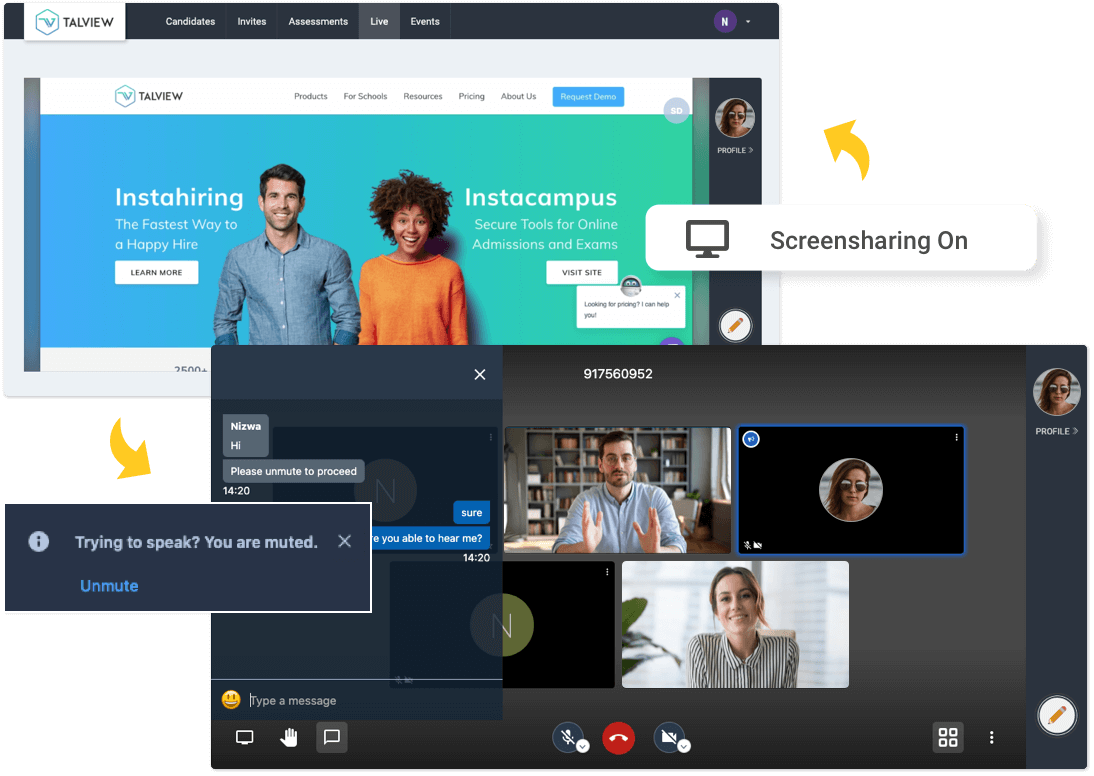
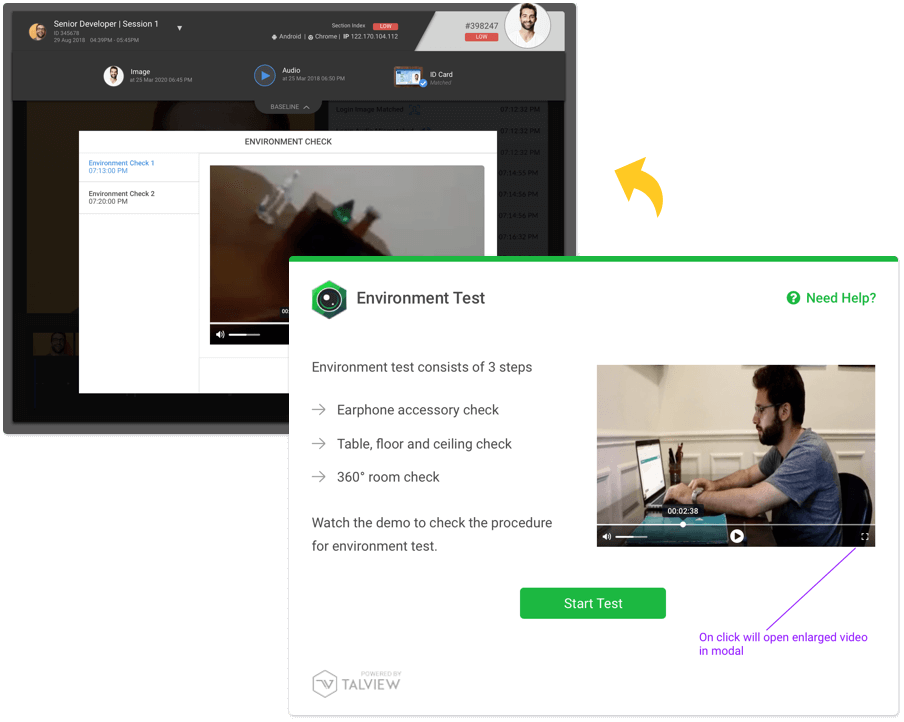
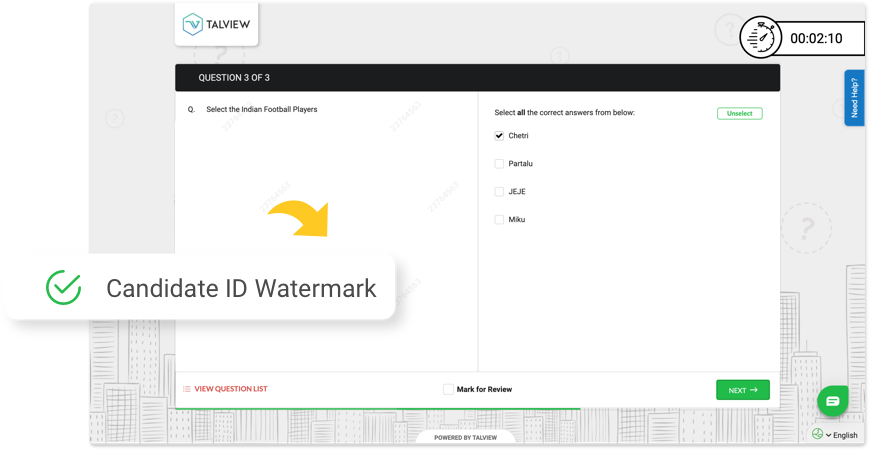
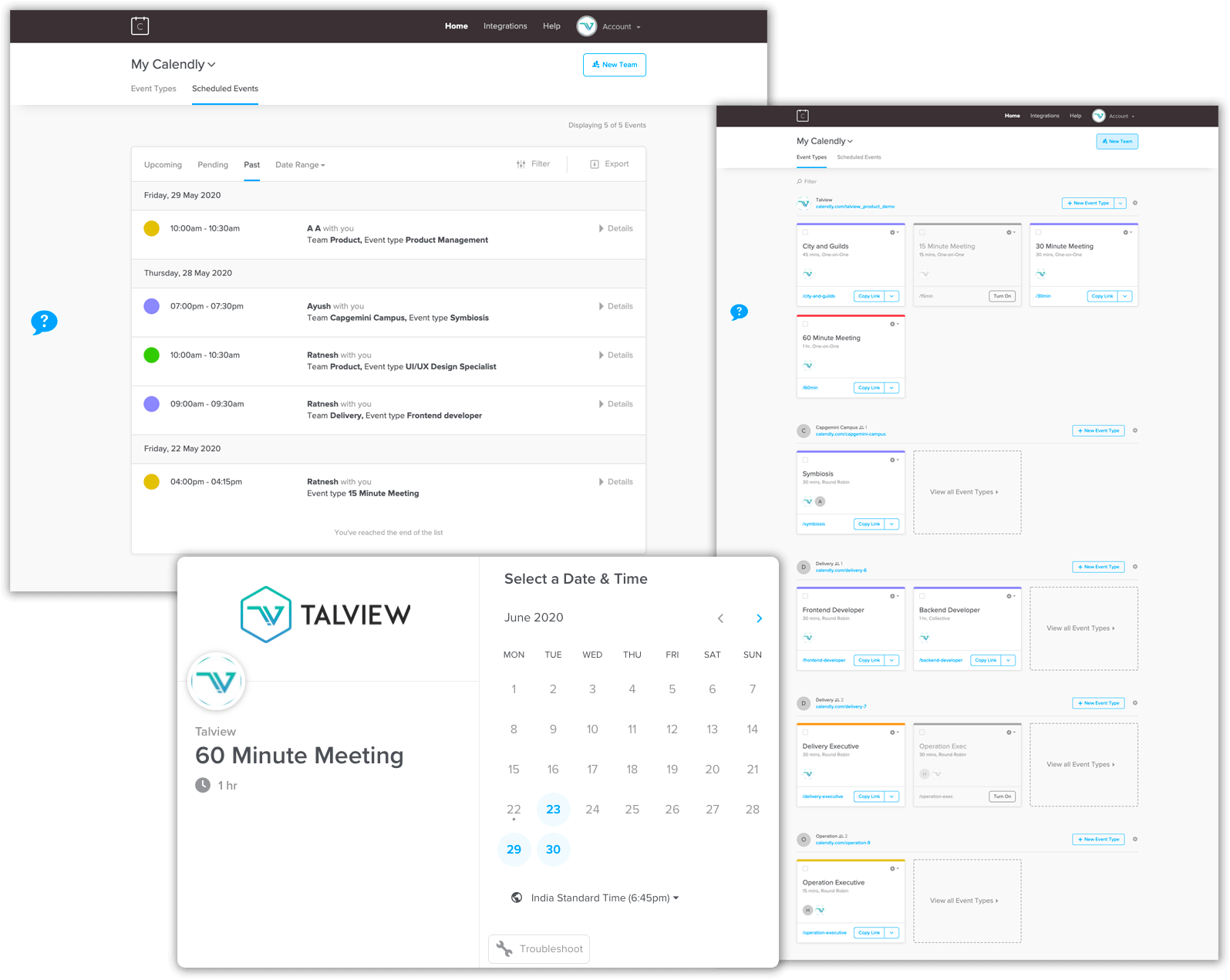
.png?width=825&height=696&name=talview_exam_plus%20(3).png)

